Final pieces:
The three techniques I chose were; colour filters, vignette and Vaseline effect. I chose these particular effects because they don't overshadow the image or message we're trying to give to people. The text was added in photoshop, but the vignettes and Vaseline effects were done in camera. I added the colour filter on photoshop as well, mainly because when I used it in camera they came out blotchy and didn't look as effective.
This image above looks effective because it is simple but effectively shows the work that college students have to do. I think the image is effective because it emphasizes the course as well as the showing the technique from the camera. I tried to leave a gap in the Vaseline to focus on the work and the camera. i think its quite effective. i think however, i could have chosen a slightly better colour filter. The blue, although calming, is rather sad and makes it seem like a bad thing. I also don't like the font i used, it is too formal which isn't like college at all.
This is my favorite of the three images because there is an aspect of humor to it. I used a black marker on top of the Vaseline for this one, and i think it came out well. The colours all match, the text, cat and camera, making the image have a good feel to it. However i don't think it is as appropriate my other two images, even though it is the most personal of the three. I think the way the Vaseline has made the cat's stomach look like a white blob and it looks out of place, so next time I will used a little less Vaseline to make it slight more focused so that the mixing colours aren't just blobs.
This image to me, is my least favorite. the colours however i do like, they kind of represent the hectic lifestyle of a student in the sense they are miss matched and a bit odd. I don't like how the image is set out, it looks too simple compared to the hectic colours. I do like how the colours have focused on one piece of work as well as the camera lens, it draws the eye to what is important.

These 3 pictures show how an angle of a photo can change the way it looks, it make make a photo more attractive and change how the subject looks. For example a picture from above will make a person look skinnier and emphasize the face like in photos 1 and 3, where as a photo from underneath will make the subject look taller and and bigger like in photo 2. the angle of the image can make it more interesting, giving a new perspective like photo 3.
These two images compares wide angle to macro. It can really change how you see an image and macro can change your perspective. Macro also leads your eye through the image. Your focal point is completely different between when the F. stop changes. Macro can turn a simple object (like a pack of rizzlas) into something interesting.
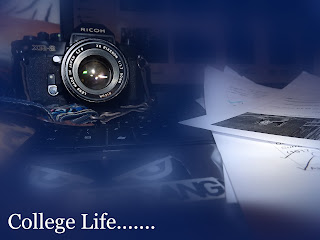






No comments:
Post a Comment